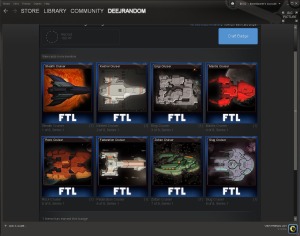Written by Warren C. Bennett
Earlier this year, Valve introduced trading cards to the Steam ecosystem. These are virtual cards that are obtained by playing various games, such as Don’t Starve, Portal 2, and Faster Than Light. After obtaining a certain amount of cards, these items can be combined to form a badge. These badges can be used to do…something. I’m not sure what they can do, exactly. Give items to customize profiles on Steam I think. Truth be told, I haven’t really looked in to this new trading card aspect. I’ve obtained several, but haven’t really messed with them beyond just seeing that the items are in my Steam Inventory.
That is until today.

Gaming the System
It seems that each game that offers trading cards only drops a limited number. This number can vary between games, from about three to five. However, that is only about half the amount of cards needed to create a badge. Since the cards that drop are random, each game has a chance of giving the user multiple copies of the same card. To obtain the cards needed to finish the badges, Valve as implemented a marketplace and trading system for these virtual cards.
Each virtual card can be sold on the marketplace for real world money. Typically, the amount of the cards are sold for on the marketplace depend on the rarity of the card. There are regular cards and rare tinfoil cards that generally are sold for more money. Even the regular cards can be rare if the drop doesn’t happen very often with the associated game. For Instance, If the regular Maxwell card from the game Don’t Starve doesn’t get randomly added to the inventory of users often, this card could sell for more money than a foil version of a card from another game. This is typical for the collectible card trading game, even if this is all virtual cards and not physical.

Knowing all this, I decided to try to flesh out my card collection for the game Faster Than Light. I started out with five cards, with two of them duplicates. I need eight cards to complete a set, so I decided to start seeing how the marketplace works. A user doesn’t get very much money for each card, ranging from a few cents to maybe a dollar or so. I set up some rules for myself: I wouldn’t spend real money on this, so no delving in to my bank account. I wanted to complete the collection using just the money in my Steam wallet from card sales. Since I already had twenty cents, I decided to compile a list of the five cards I needed to complete the Faster Than Light set and see what I could find.
I ended up finding two of the five cards I needed right off, one for eleven cents and one for nine cents. This took up the twenty cents I had I my wallet, so I decided to put more cards up on the market. I put up the duplicate Faster Than Light cards I had, pricing them at about ten cents each. I also went through and looked at the other cards I had in my inventory. Since the trading cards were launched with Steam’s 2013 summer Sale, I had about five of those cards in my inventory. Two singles and three duplicates. I put all these cards up on the marketplace, pricing them between eight and eleven cents each. Two of them sold almost immediately and I ended up with another twenty cents in my wallet. I also sold a card I had forgotten I put up earlier this year, so I had a grand total of thirty-two cents. With this money, I was able to buy two of the remaining three cards. These transactions left me with about two cents left in my wallet with several cards up for sale. I put two of my Don’t Starve cards up for sale as well, since the average price for these are around twenty cents each. I decided to price the Don’t Starve cards at twenty cents, meaning they would sell for around twenty-three cents.
As luck would have it, I had one more card sell while I was putting the others up for auction. That gave me enough money to buy the remaining Faster Than Light trading card. Now I’m sitting here with all eight trading cards in my inventory, wondering what they will do when I combine them all in to a badge.
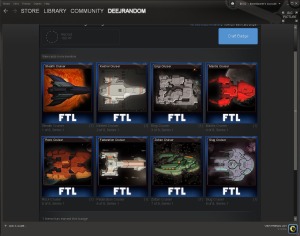
Crafting the Badge
This is easy. After looking at my badge progress in the inventory, the complete card inventory screen comes up. A big blue button is now available, asking me to craft the badge. After hitting the button, a crafting animation is played and three items are added to my inventory. The next screen gives me an overview of what I get from this badge crafting process. Here are the items I obtained for crafting the badge:

- A recruit badge. Showing this is my first time crafting a badge (I assume.)
- A background pulled from the title screen for Faster Than Light for my Steam Profile.
- A Faster Than Light Avatar for my profile.
- A fifty percent off coupon for the game Iron Sky Invasion.
Not a bad haul, I suppose. I’m not sure I’d go bonkers over the crafting of badges. My profile has never been a huge concern for me, though having a fifty percent off coupon is kind of nice. I do think I’ll probably just end up selling these virtual trading cards on the Steam Marketplace. Unless I’m particularly attached to a certain game, these seem of little use to me. However, I do know the rewards can be sold on the marketplace as well. If I do get attached to a game and want to customize my profile with it, I might just take the proceeds I get from selling cards and buy the actual items from people. Right now, I have four cards up for sale and two cents in my wallet. We’ll see what sells in the future. Either way, this idea that Valve is offering is interesting. I bet the trading card game stays a big part of valve’s service from here on out.

Post Scrip t
After finishing this article, all but one of my other trading cards was sold on the Steam Marketplace. Now I have a whopping fifty cents in my account. I’m also looking at a list of Steam trading card enabled games to see what else I can do… I have a lot of them.